Photo scanning software, ScanSpeeder, gives you ten free scans in order to try out the great features such as these ones: batch scanning multiple photos, giving the photos a caption which is a tag that lets you easily find the scanned photo later, automatically splitting the photos for you, and saving the old printed photos as digital in both .jpg and .tiff formats simultaneously. You've probably noticed that ScanSpeeder has an excellent detection rate. So, when the free trial ends, it is time to register your copy of ScanSpeeder. Here's how....
Register to Continue to Scan Photos
1. Download the free trial of ScanSpeeder. If you have not done so already.
2. If you have a copy of ScanSpeeder already. Open ScanSpeeder.
Hint: Double click on the ScanSpeeder icon on our desktop. 
If the icon is not on your desktop, click on the Windows start menu  .
.
Then select “All Programs” and then select “ScanSpeeder”.
A pop-up box will appear. It will tell you how many free scans, out of 10, you have left in the free trial. Click “Continue without Registering” if you want to continue to scanning photos until the ten free scans finishes.
If you have you purchased ScanSpeeder you will enter a license key to continue scanning and click “Register”.
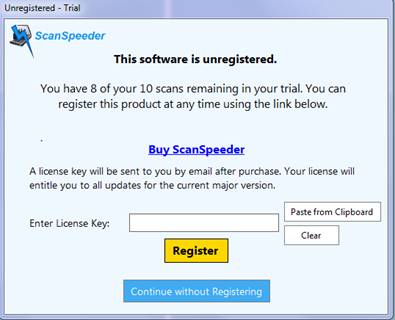
3. To purchase ScanSpeeder, click the Buy ScanSpeeder link in the pop-up box. Follow the prompts for payment.
4. Upon purchase, a license key will be emailed to you. This license key is what you need to register your copy of ScanSpeeder to ensure you can keep scanning and get updates from ScanSpeeder.
4. To register your copy of ScanSpeeder COPY the license key emailed to you. Use your mouse to highlight the license key (usually the left mouse key), then while highlighted right click your mouse, and select copy. Do not try to manually type in the license key.
5. Run ScanSpeeder. When prompted to enter your license key, click "paste from clipboard" and then click "register".
You now have a registered copy of ScanSpeeder. We recommend you keep a copy of your license key saved in Notepad or Word so it is accessible if you need it again. We also recommend you store it on memory stick with a copy of ScanSpeeder such that if your PC has an issue.
We thank you for buying ScanSpeeder. We are excellent at customer service and love scanning photos. We are always here to help. Never hesitate to contact us.